Earth Class Mail, a LegalZoom company will be there for you as your business scales. Adding an address from our extensive network is easy, and starts in your Inbox.
🙌Note: If you signed up for a virtual mail account before August 4, 2022, please follow the steps below to manage your virtual address(es). If you signed up after the above date, please see these alternate instructions.
Adding An Address
1. Click Settings > Account Management > and under Addresses (tab), click Add New.
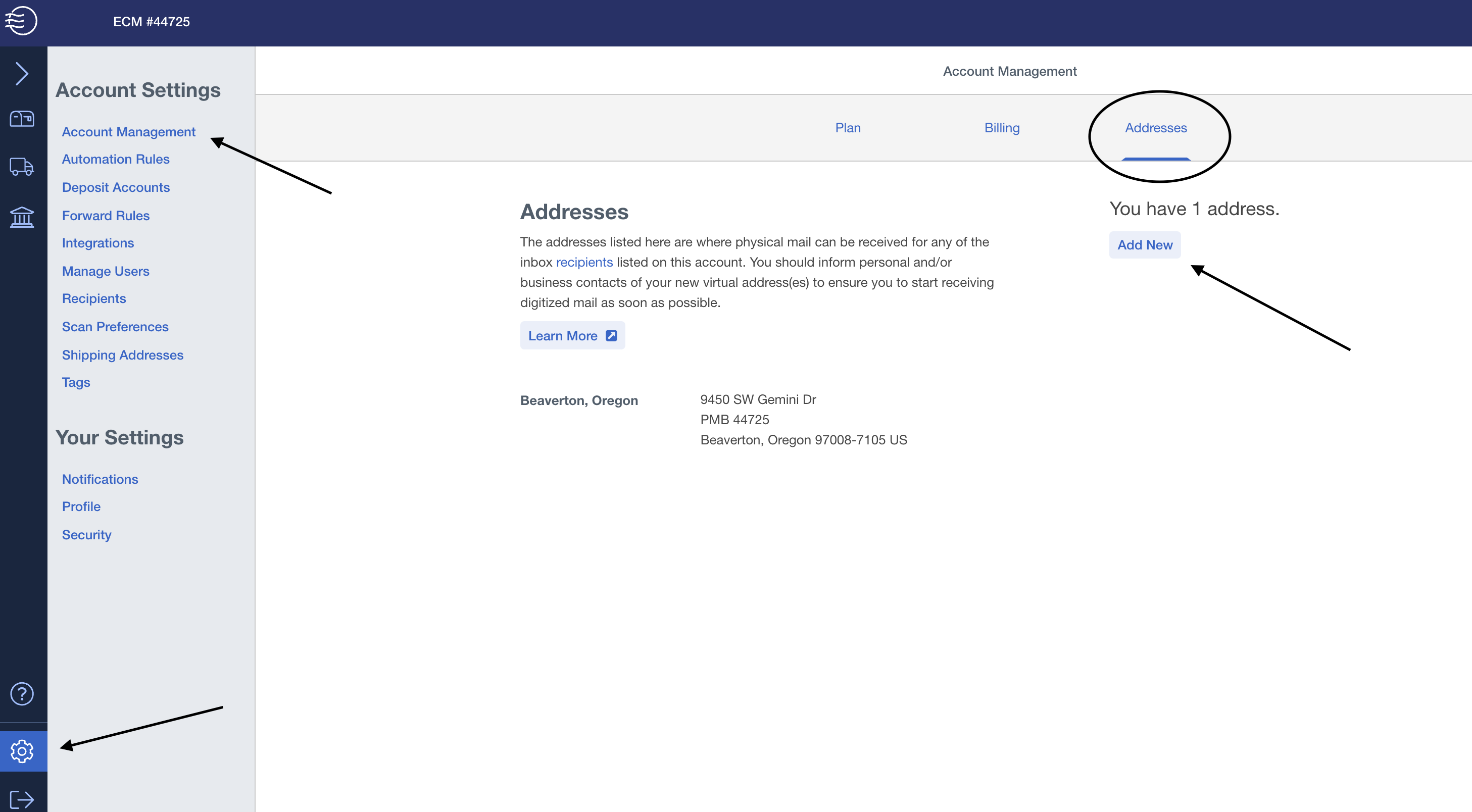
3. Select the address, or addresses, you’d like to add onto your account, and click Submit.
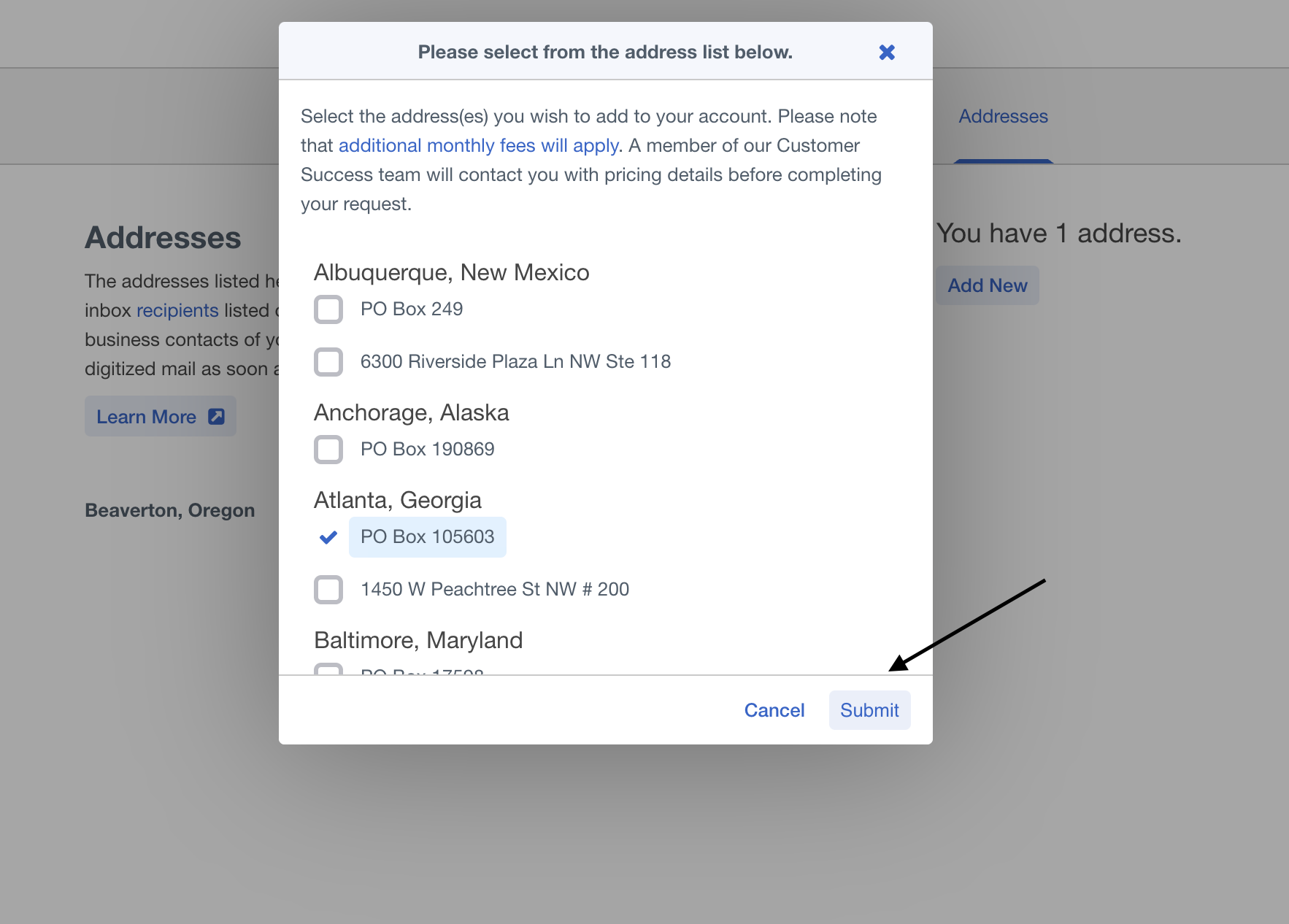
4. A message will appear stating “Address request was submitted." You’ll receive an email outlining the next steps to finalize the request with our onboarding team.
Please contact support@earthclassmail.com with any questions or concerns.