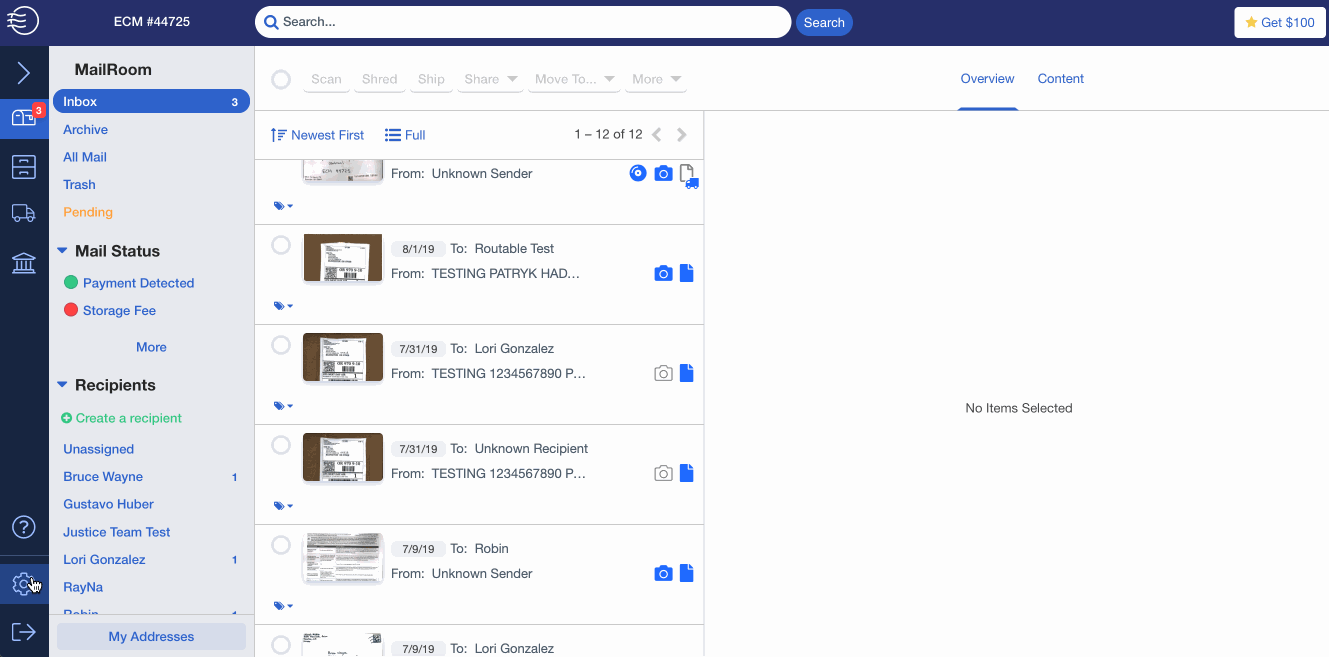Our notifications keep you informed about the activity in your inbox; we can alert you to actions in progress (like shipments and check deposits), have PDFs of scanned mail delivered to your email, and even include daily, weekly, or monthly summaries of the mail in your inbox. Use our default settings, or make changes that fit your needs.
Default Settings
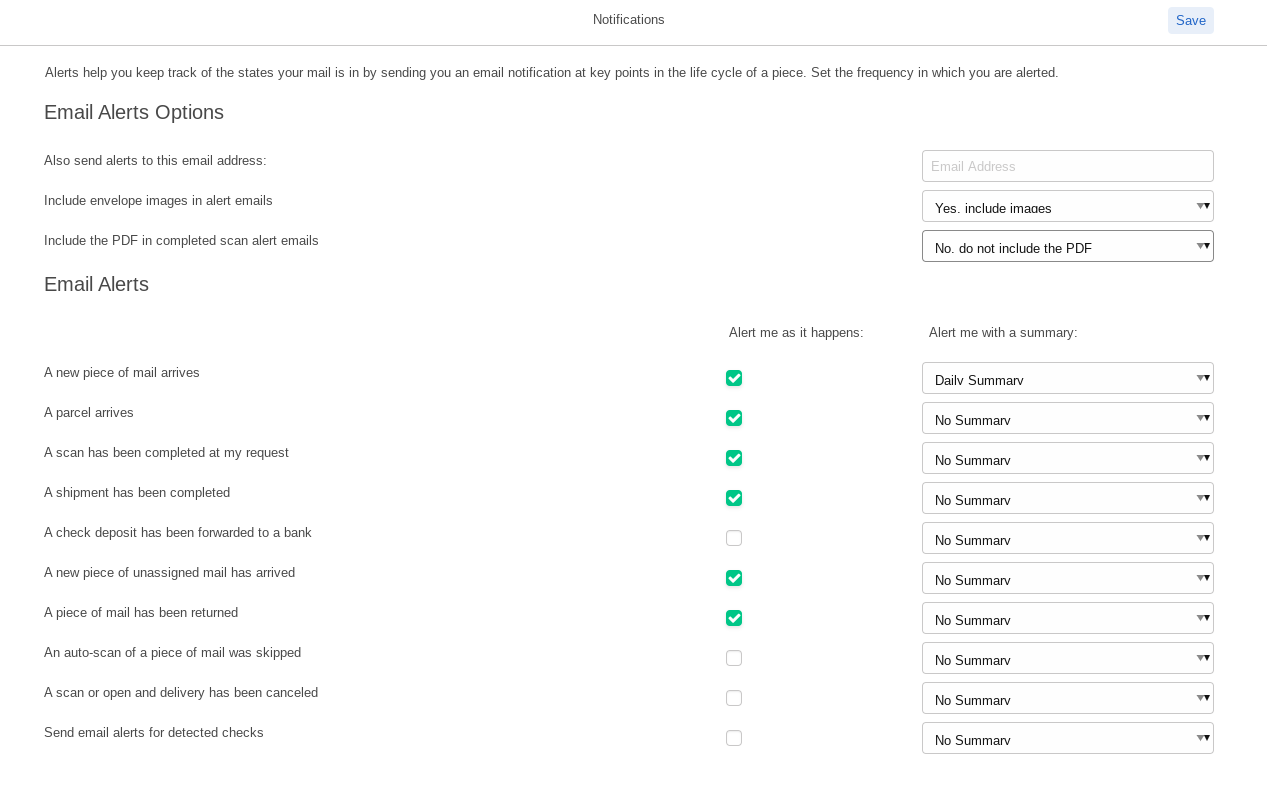
Note that notifications are sent to the email address that registered the account. However, you may add one additional email address per user to receive alerts and notifications.
Customizing Your Notification Preferences
When logged into your account, click Settings > Notification.