Adding co-workers, colleagues, and family members as Users on your account truly creates the feel and usability of a virtual mailroom. By controlling User access, you ensure that the right people always have access to the mail they need.
- Admin access - Full access to Earth Class Mail account and recipients
- Recipient access - Limits the user to view mail for specific account recipients. It does not allow access to settings.
Adding New Users
When logged into your account, click Menu > Settings > Manage Users.
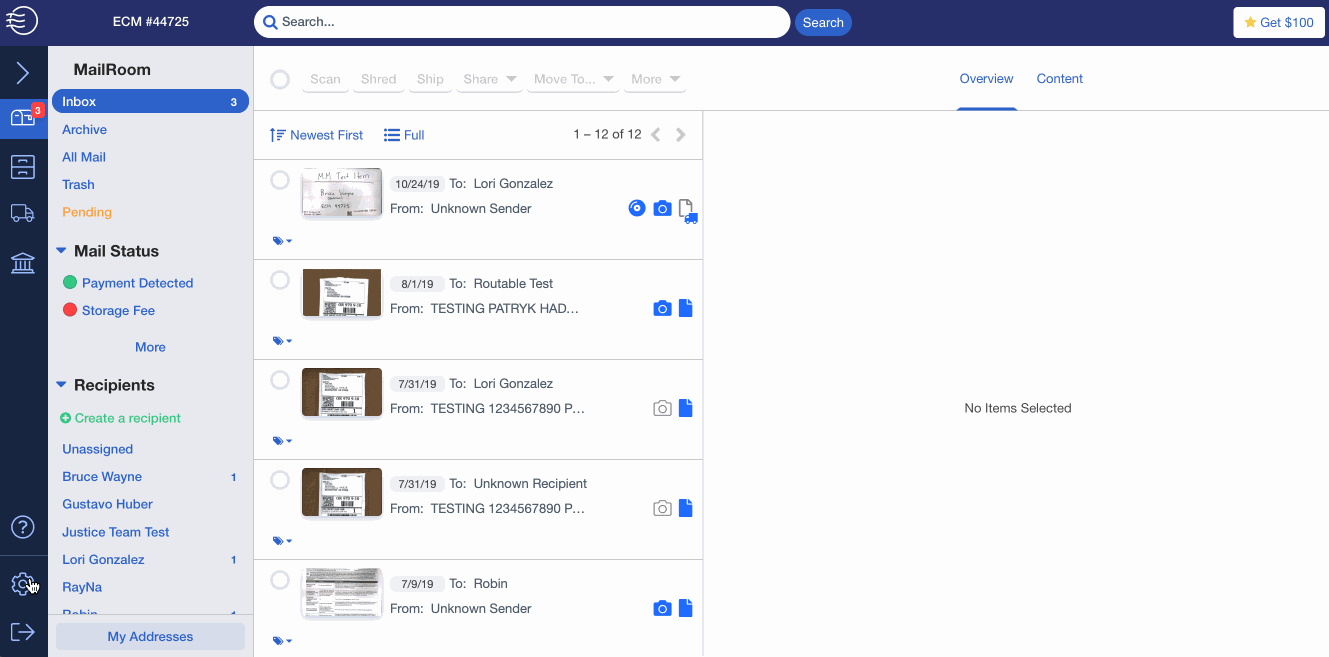
Is Your New User Going to Receive Mail in the Account?
If you would like your new user to receive mail addresses to them in your virtual mailbox, make them a mailbox Recipient. To learn about creating mailbox Recipients, click here.