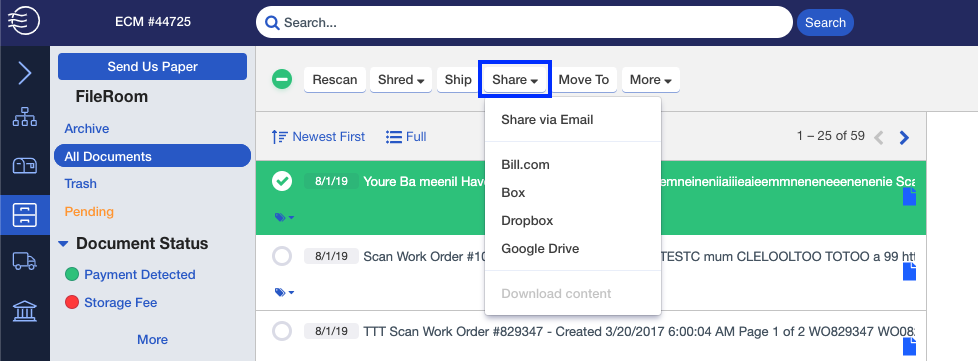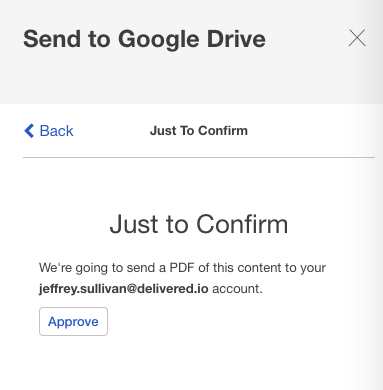Earth Class Mail offers easy integration with several cloud storage services so that you can access your mail wherever it’s most convenient for you and your business. Send fully-searchable PDF scans of your mail to Box, Dropbox, Bill.com, Google Drive, or to an email address.
Linking Your Cloud Accounts
Before you send scans to any cloud integration, you’ll first need to link your cloud account, or accounts, with Earth Class Mail.
Sending Scans to the Cloud
After establishing your cloud integrations, you can start sending scans to the cloud.
1. Select an item in your Mailroom Inbox > click the Share dropdown > select the cloud storage you wish to send to
Note that if more than 1 account of that type is connected to Earth Class Mail, you will choose the specific account you'd like to send the scan to.
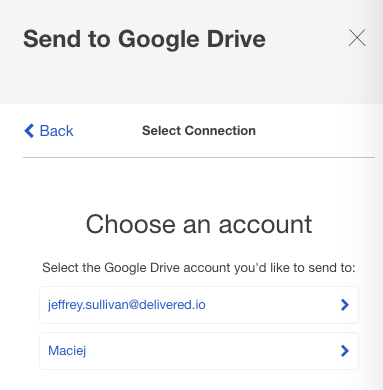
2. Click Approve to finish sending the scan to your selected cloud account, or Back to select a different cloud account.
Note: If you have not yet established your integration, you’ll be prompted to enter them to connect a could account by clicking “Go To Settings.”