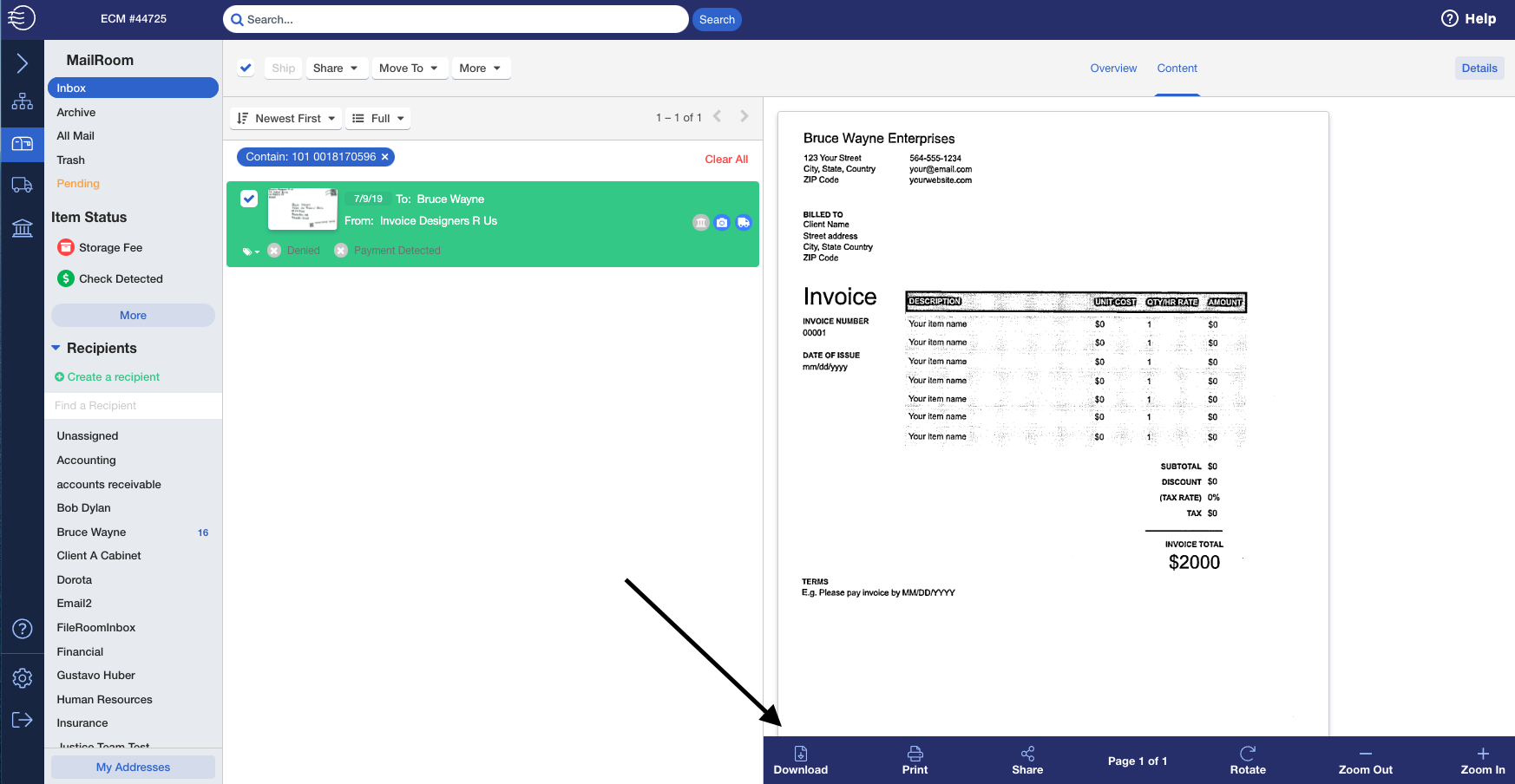We make it easy to keep scans of your most important mail items on your desktop or hard drive by downloading them directly from your Inbox.
Downloading Scans
Note that you may only download content that’s already been scanned and is viewable in your Inbox. Check your item for a camera icon to quickly see whether it has been scanned.
If you are using Earth Class Mail on a desktop computer, select the item you wish to download, then select the Download arrow from the PDF in the Overview Panel.