The digital Scan… and Re-Scan… options request to have a mail item's contents scanned into a fully-searchable and downloadable PDF. This 'how-to' guide will show you how to order scans, re-scans, and how-to cancel requests for scans.
Note that you can always set up an automation rule to automatically scan the contents of your mail so that you never have to worry about making the request yourself.
Scanning Mail Items
1. Select a mail item you want to scan and select "Scan" from the top menu bar.
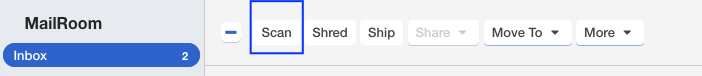
2. Choose to...
- Have scans completed in Color or Black and White.
- Between storing the physical piece of mail, or having it securely shredded and recycled after scanning the item.
- Include a special request for your scan.
Hit submit to complete the request.
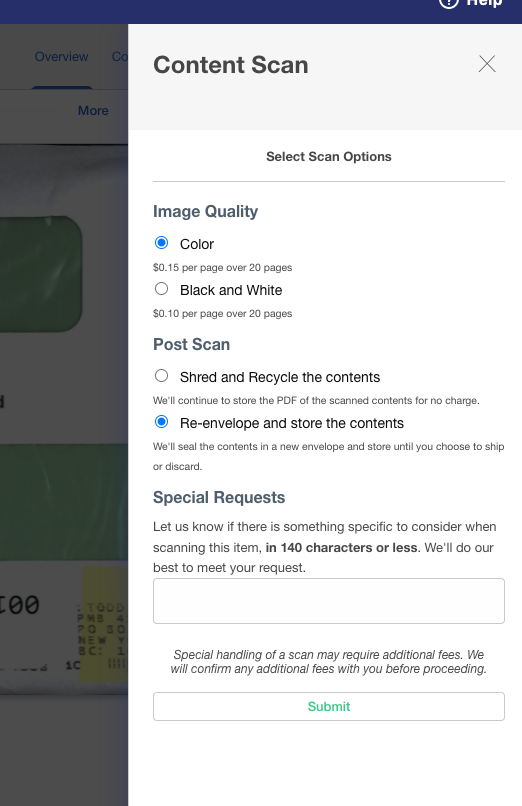
Once the contents of a piece of mail are scanned, the Scan... option in your Actions tab will no longer be available.
Re-Scanning Mail
Select an item that has been previously scanned, select "More" and "Rescan.
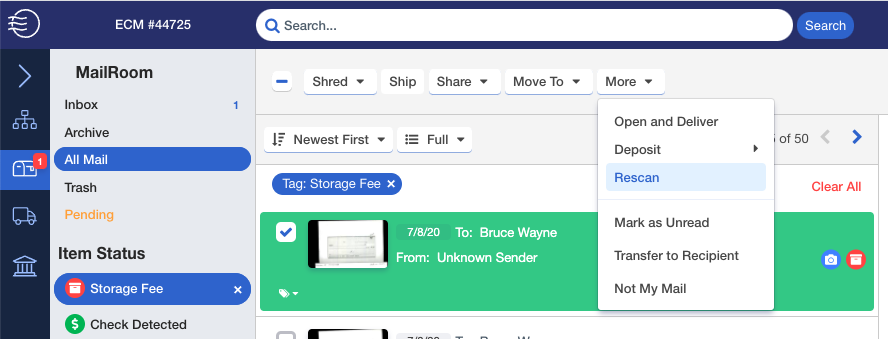
Please leave a comment in the Special Requests box if you’re requesting a re-scan because of...
- A partial or incomplete initial scan
- A belief that a check was not included in the original content scan
- An item with a binding and would like to request it separated and scanned
- Another situation in which you believe your mail was not properly scanned
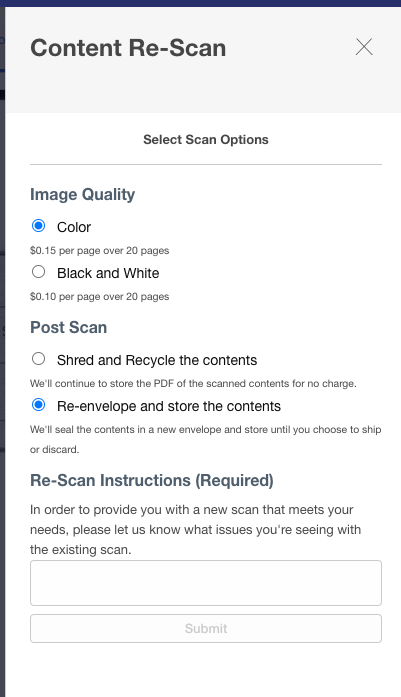
Please note that if the scan has been locked, you will need to contact support@earthclassmail.com to cancel the scan request for you.