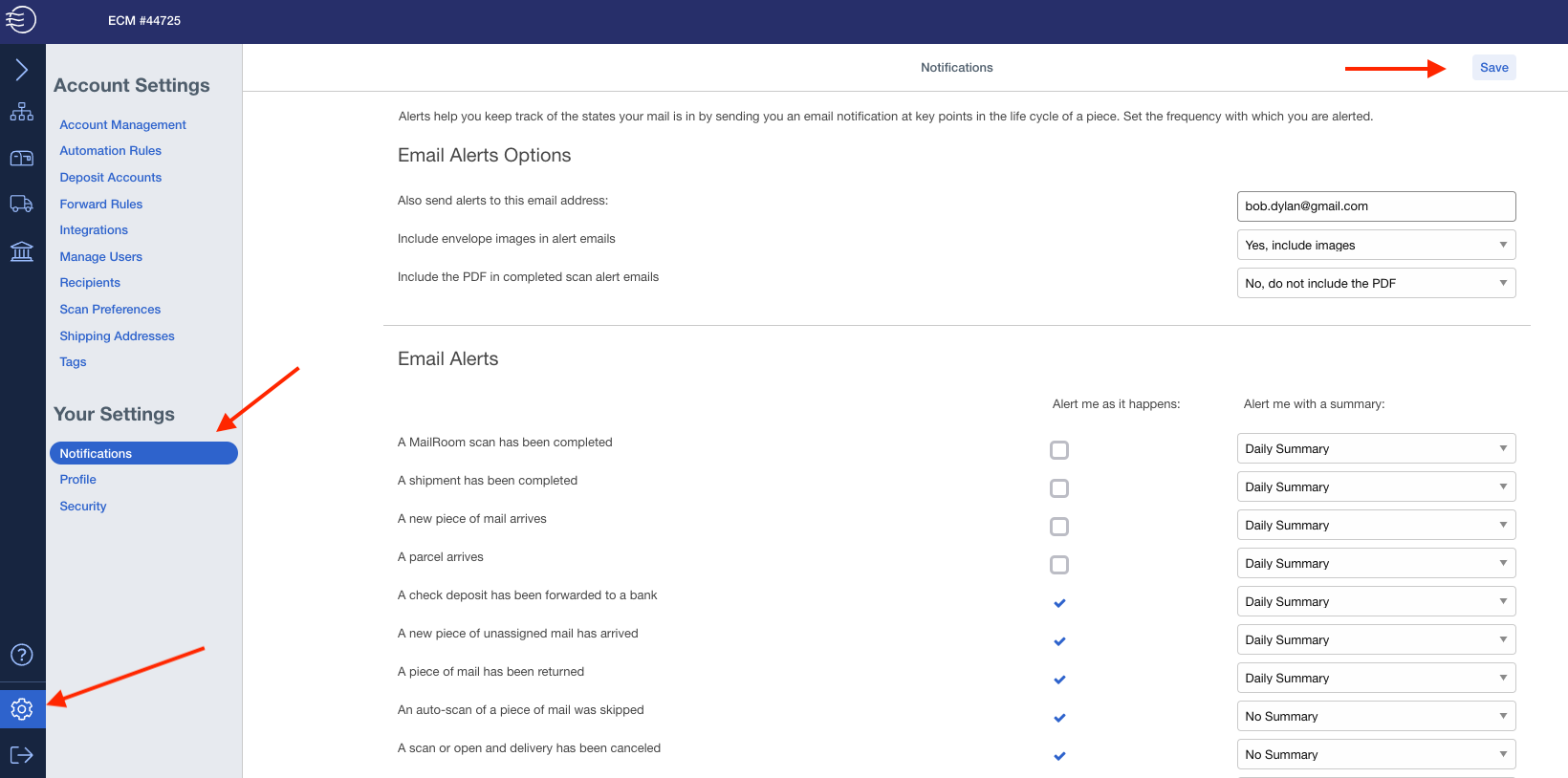You can see your scans online by logging into your account. Select the mail item you wish to view and "Contents". From this view you will see the interior content scan and have the ability to download the items if you wish.
You can also set up preferences to have the pdf of each mail item sent to your email. To do this go to Settings > Notifications. Update the notifications you wish to receive and Save.