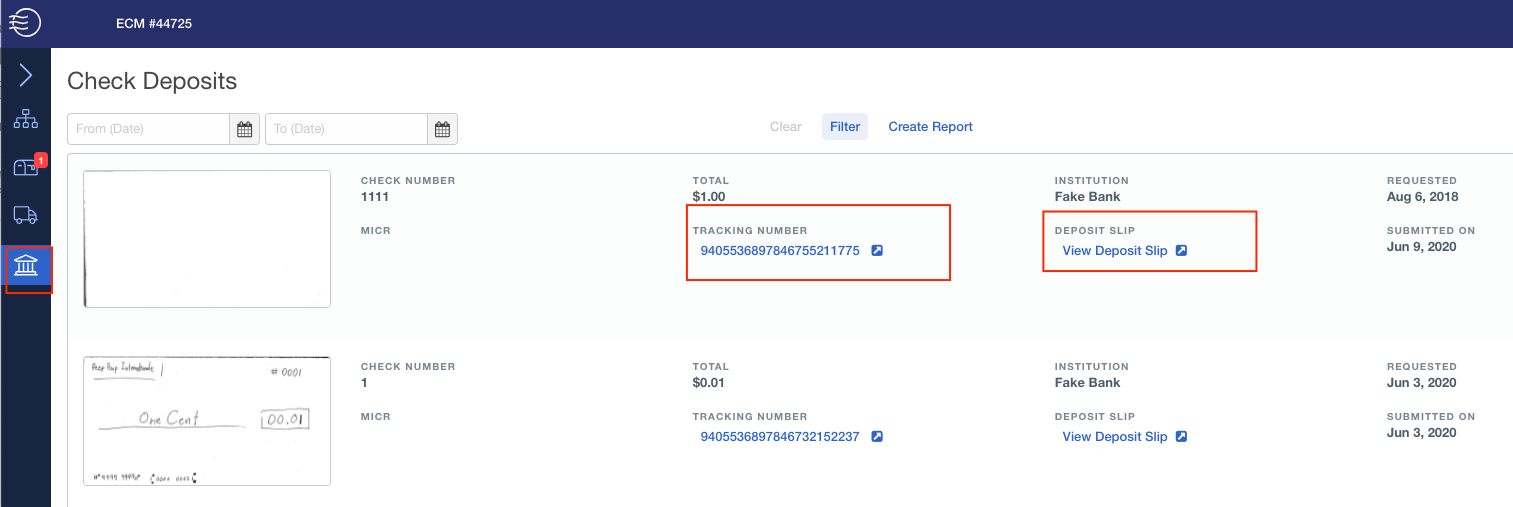After selecting your Check Deposit solution and adding a check deposit account, you're ready to deposit checks remotely. This 'how to' will take you through each step of a successful check deposit through Earth Class Mail.
Deposit a Check Through Earth Class Mail
1. We indicate that there's a “Check Detected” if we scan a check inside a piece of mail. However, a "Check Detected" tag may not always appear despite the presence of a check.
From Settings > Notification, you can enable email notification alerts for when we detect a check has been received so that you can request to deposit right away. Checks may not always be automatically detected in the initial scan, but that won’t affect your ability to deposit checks discovered after the process of a full content scan.
2. Select the mail item or items that contain a check > click the "More" > hover your pointer over "Deposit" and select (or add) the bank account to receive the deposit.
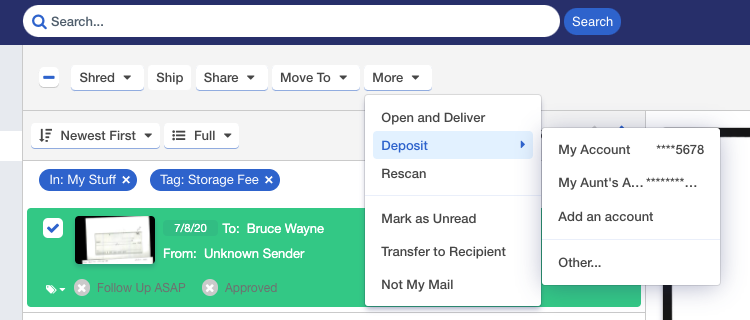
Note: If you haven't linked a deposit account, you'll have an opportunity to do so during this process by selecting "Other..."
3. A window will appear to finalize the deposit. Click "Submit Deposit"
Note that you may select to expedite your deposit for a $20 fee. Earth Class Mail provides complimentary overnight shipping for checks deposited into accounts with Bank of America, JPMorgan Chase, and Wells Fargo. All other deposits are shipped through USPS.
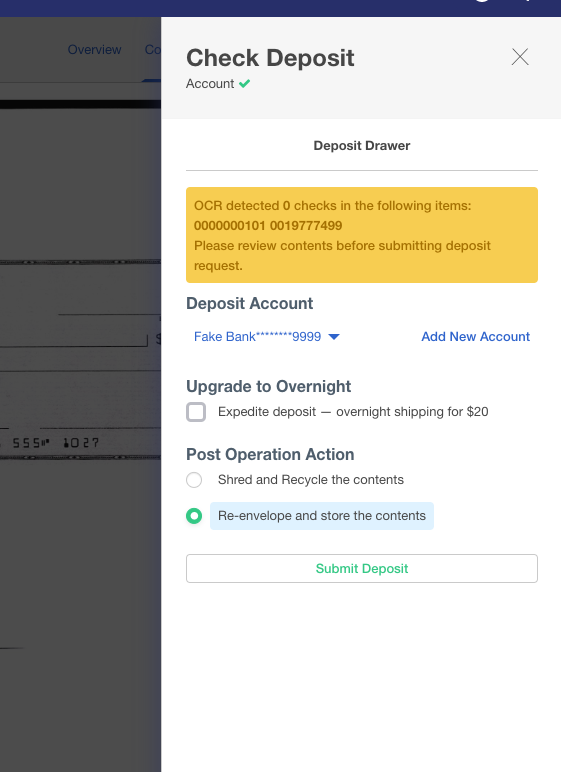
4. A confirmation message appears after you've submitted your deposit, and your request will go into the Pending folder.
Note: there are also options to "Cancel Check-Deposit" You can cancel a check deposit request if it is in Pending status, which is before the operation becomes "locked". Deposit requests are typically locked at noon Pacific Standard Time.
To cancel a deposit, click "Content" and "Details".
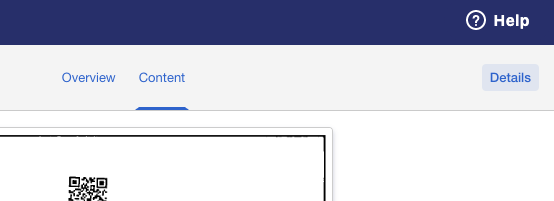
You will see the "Cancel Check-Deposit" button.
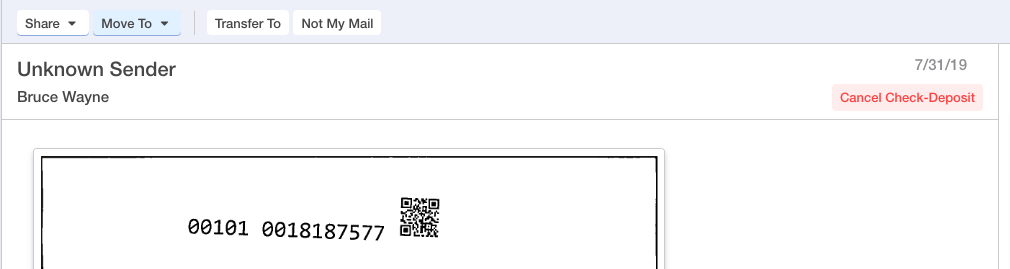
Tracking the Process
After the check has been extracted and endorsed, we ship it to your bank for deposit. Once the mail has been shipped, a tracking number will appear in the details.
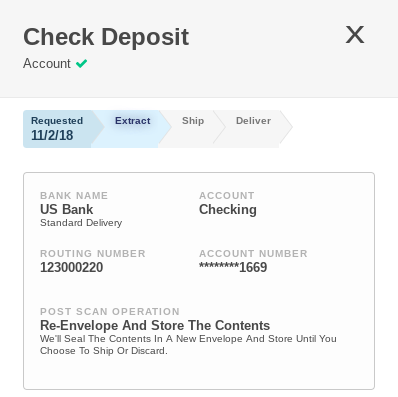
Deposits are typically completed in one business day.
To view the status of your deposit and the tracking number of the shipment, select the Check Deposits icon on the left margin.

Under the Check Deposits icon you will be able to see the status of each check, the tracking number of the shipment, and the option to view the deposit slip that was included in the shipment.