Don't have Check Deposit on your account?
Login to your account, go to Settings > Account Management > Plan (tab) > Add-ons, then select the best plan for you.
After selecting your preferred Check Deposit plan, add at least one bank account to receive your check deposits. Earth Class Mail, a LegalZoom company users may set up an unlimited number of domestic accounts.
 Adding a Check Deposit Account
Adding a Check Deposit Account
1. Click the Settings cogwheel ![]() on the bottom left-hand side of your portal interface, and from "Account Settings" select "Deposit Accounts."
on the bottom left-hand side of your portal interface, and from "Account Settings" select "Deposit Accounts."
2. Enter your bank account information. Fill in the "Routing" and "Account" number spaces for a checking or savings account.
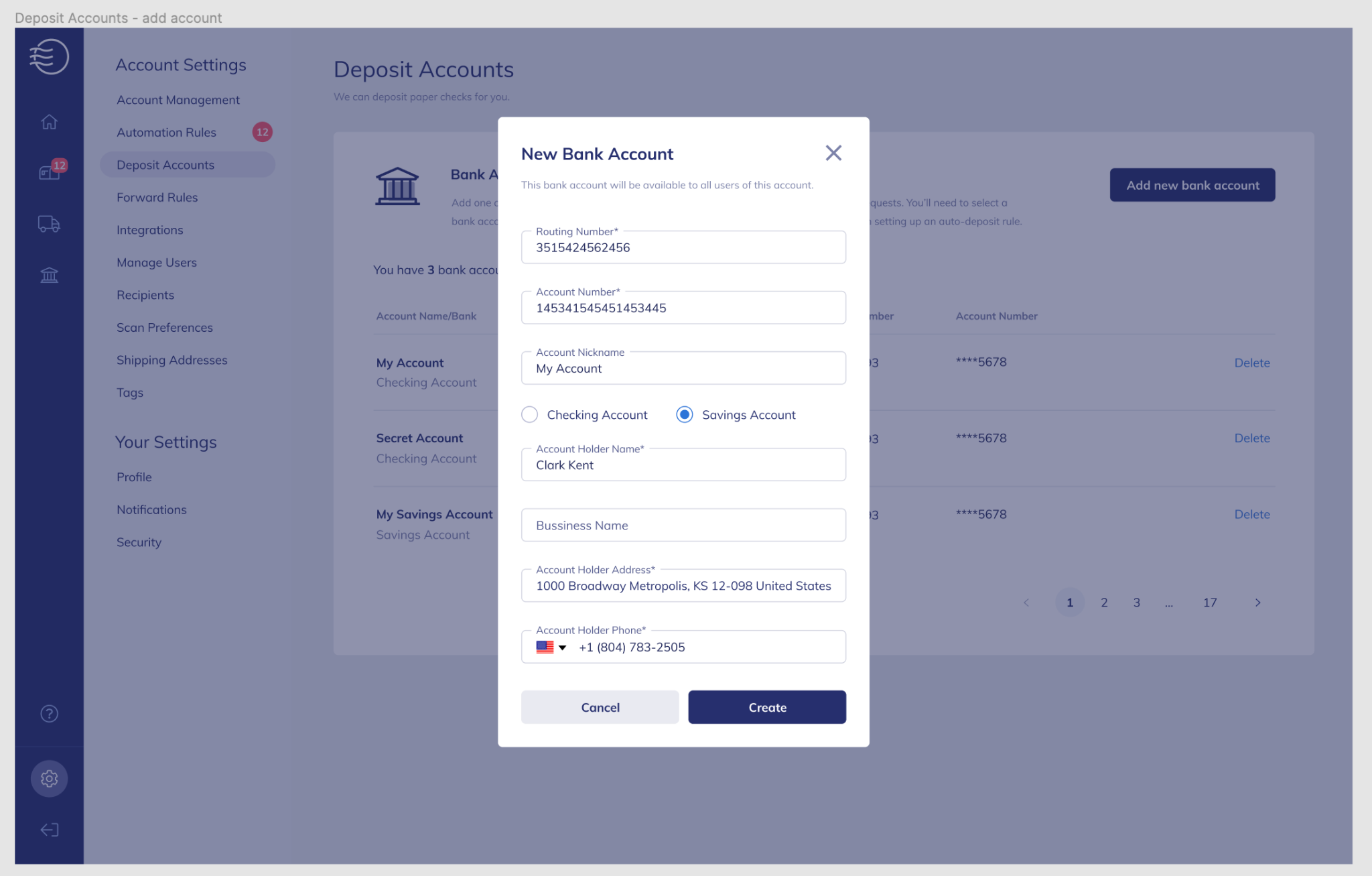
3. Make the "Account Display Name" a nickname or whatever you'd like for organizational purposes. This feature is especially helpful if you, or your business, want to manage multiple bank accounts.
4.) Contact Name & Contact Address will be information associated with the bank account holder.
Once completed, your newly linked account will appear on the "Deposit Accounts" page.
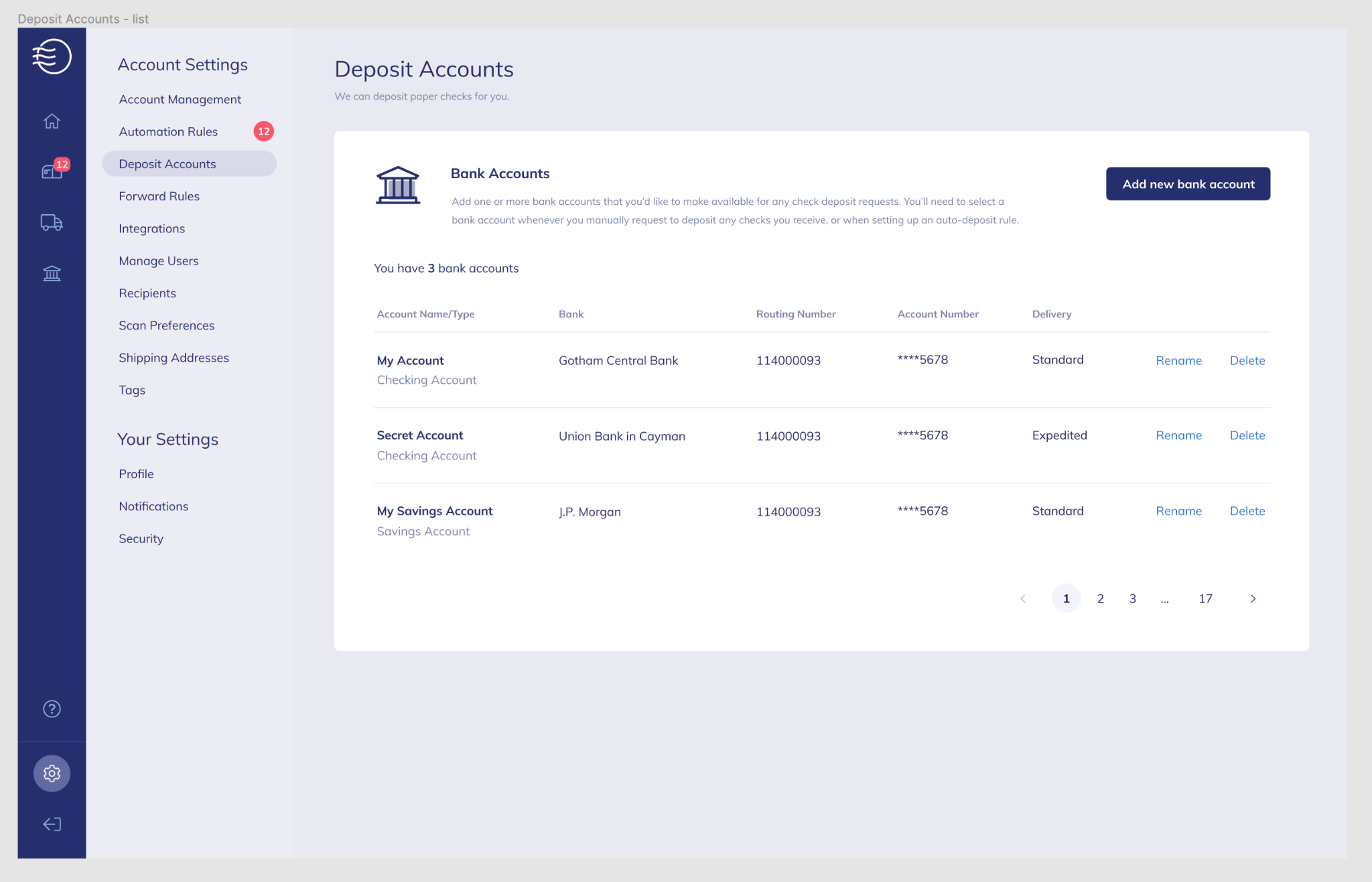
You can edit your display name at any time by selecting the blue "Rename" button. You can also delete an account by selecting the blue "Delete" button.
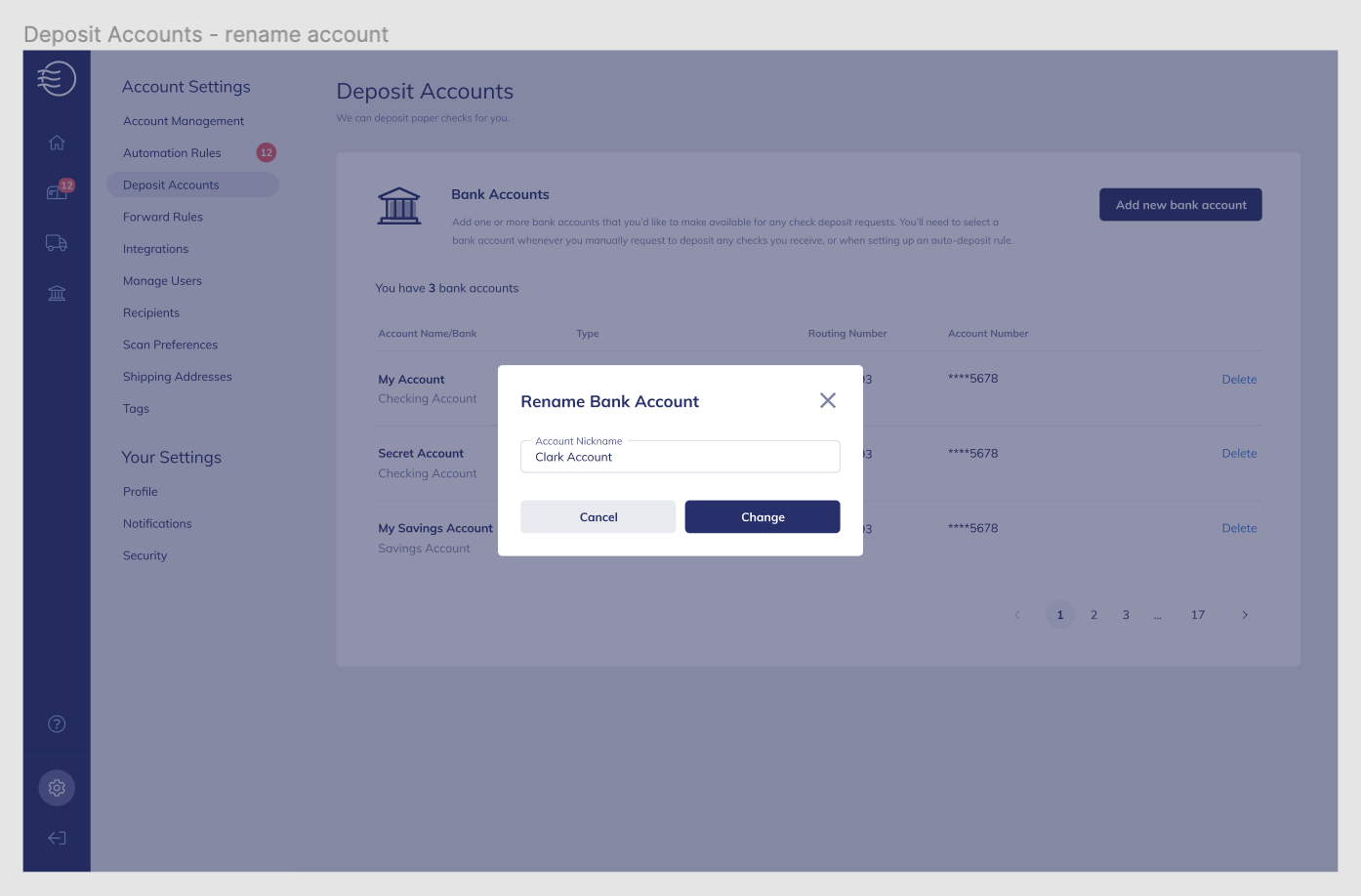
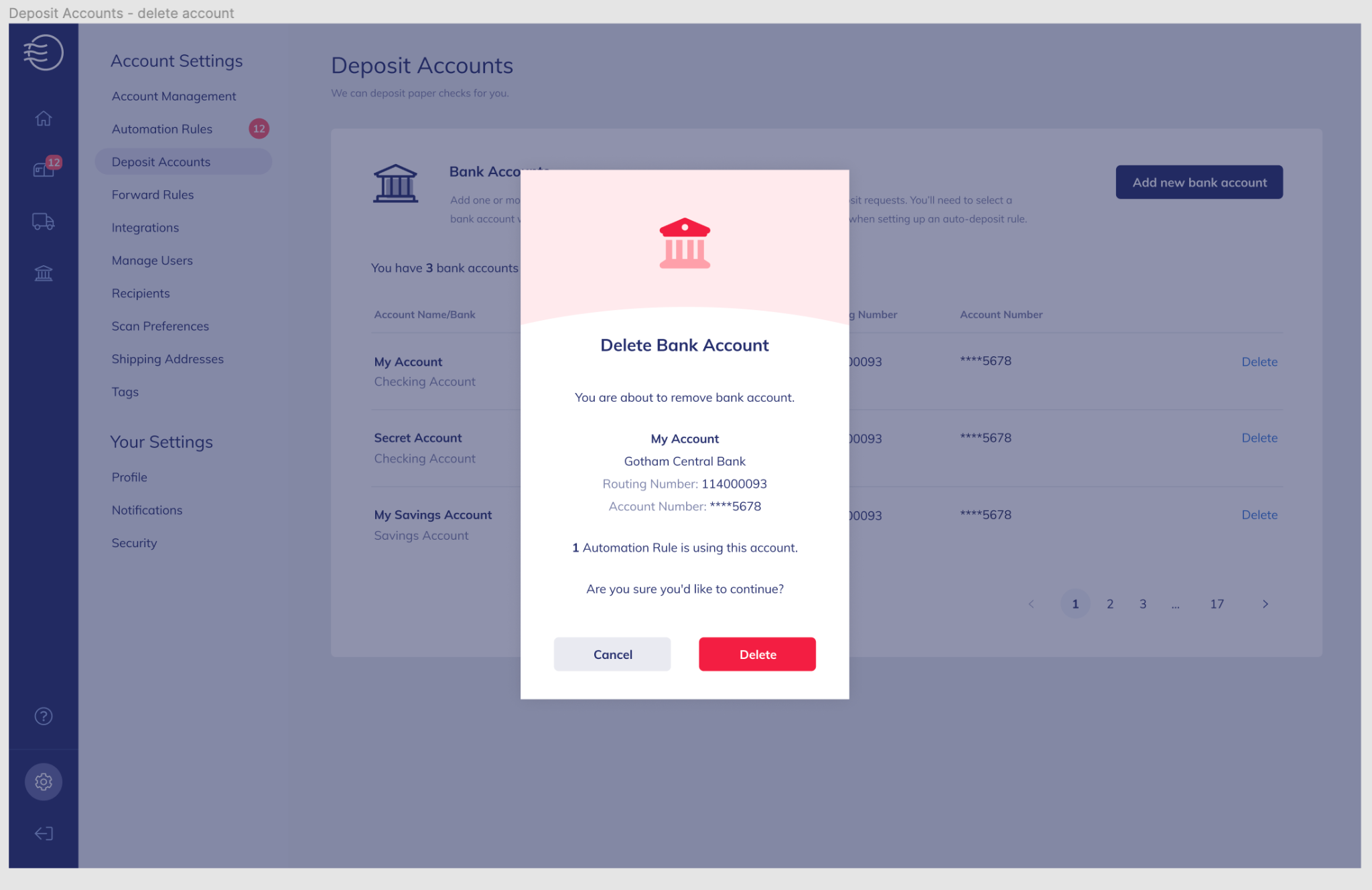
Once you've successfully selected your Check Deposit plan and added a check deposit account, you're ready to deposit checks remotely.
